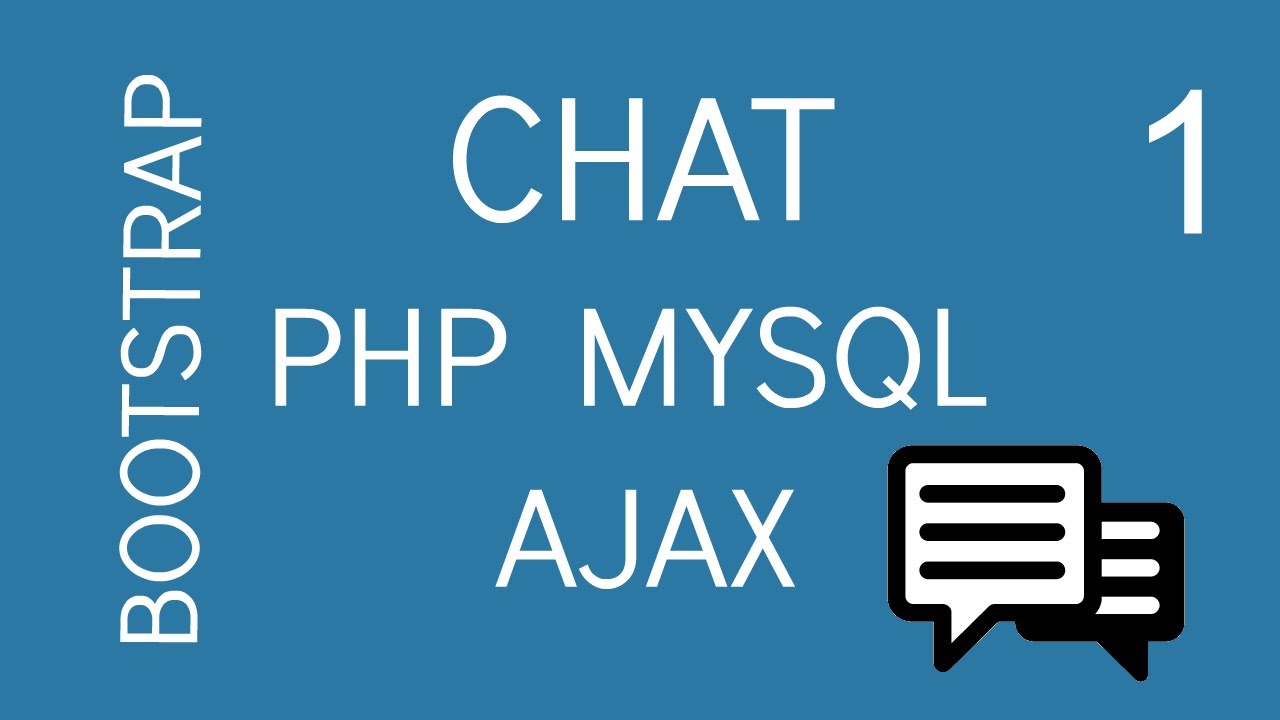Building a Real-Time Chat Application with PHP, MySQL, JavaScript (AJAX), and Bootstrap 5.2: A Step-by-Step Guide
In this step-by-step guide, we will build a real-time chat application using PHP, MySQL, JavaScript (with AJAX), and Bootstrap 5.2. By following this tutorial, you’ll learn how to create a web-based chat program similar to AOL Messenger, featuring real-time messaging capabilities. Let’s get started!
Step 1: Project Setup and Bootstrap Integration To begin, set up your project and integrate the Bootstrap 5.2 framework. Create a new folder for your project, such as “chat-app”. Download Bootstrap 5.2 from the official website (https://getbootstrap.com) and include the necessary CSS and JavaScript files in your project.
Step 2: Database Setup Next, set up the MySQL database to store chat messages. Use the following SQL statement to create the messages table:
CREATE TABLE messages (
id INT(11) AUTO_INCREMENT PRIMARY KEY,
username VARCHAR(50),
message TEXT,
created_at TIMESTAMP DEFAULT CURRENT_TIMESTAMP
);
Remember to update the database credentials in the PHP files to establish a connection with your MySQL database.
Step 3: Building the Chat Interface Now, let’s create the chat interface using HTML and Bootstrap classes. In your index.php file, add the following code:
<!DOCTYPE html>
<html>
<head>
<title>Chat App</title>
<link rel="stylesheet" href="https://cdn.jsdelivr.net/npm/bootstrap@5.2.0/dist/css/bootstrap.min.css">
<link rel="stylesheet" type="text/css" href="styles.css">
</head>
<body>
<div class="container py-5">
<div class="card">
<div class="card-body">
<div id="message-list" class="mb-3"></div>
<div class="mb-3">
<input type="text" id="username" class="form-control" placeholder="Your Name">
</div>
<div class="mb-3">
<input type="text" id="message" class="form-control" placeholder="Type your message">
</div>
<button id="send-btn" class="btn btn-primary">Send</button>
</div>
</div>
</div>
<script src="https://ajax.googleapis.com/ajax/libs/jquery/3.6.0/jquery.min.js"></script>
<script src="script.js"></script>
</body>
</html>
In the code snippet above, we have included Bootstrap classes for the chat interface, such as container, card, card-body, and form-control.
Step 4: Implementing AJAX Functionality To handle sending and retrieving messages, we’ll utilize JavaScript and AJAX. Create a file named script.js and include the following code:
$(document).ready(function() {
// Retrieve and display messages
setInterval(function() {
retrieveMessages();
}, 1000);
// Send message
$("#send-btn").click(function() {
var username = $("#username").val();
var message = $("#message").val();
$.post("send_message.php", {username: username, message: message}, function() {
$("#message").val("");
});
});
// Retrieve messages from the server
function retrieveMessages() {
$.get("retrieve_messages.php", function(data) {
$("#message-list").html(data);
});
}
});
In this code, we use jQuery and AJAX to periodically retrieve and display messages on the chat interface. The messages are fetched from the server using the retrieve_messages.php file and displayed in the message-list element.
Step 5: Handling Message Submission To handle message submission from the chat interface, create a file named send_message.php and add the following PHP code:
<?php
// Establish database connection (same code as previous article)
// Handle message submission
if (isset($_POST["username"]) && isset($_POST["message"])) {
$username = $_POST["username"];
$message = $_POST["message"];
$stmt = $conn->prepare("INSERT INTO messages (username, message) VALUES (?, ?)");
$stmt->bind_param("ss", $username, $message);
$stmt->execute();
$stmt->close();
}
$conn->close();
?>
This PHP code receives the username and message from the chat interface and inserts them into the messages table in the MySQL database.
Step 6: Retrieving Messages from the Database Create a file named retrieve_messages.php and add the following PHP code to retrieve messages from the database and display them in the chat interface:
<?php
// Establish database connection (same code as previous article)
// Retrieve messages
$stmt = $conn->prepare("SELECT username, message, created_at FROM messages ORDER BY created_at ASC");
$stmt->execute();
$result = $stmt->get_result();
while ($row = $result->fetch_assoc()) {
$username = $row["username"];
$message = $row["message"];
$created_at = $row["created_at"];
echo "<div class='card mb-2'><div class='card-body'><strong>$username</strong> [$created_at]: $message</div></div>";
}
$stmt->close();
$conn->close();
?>
In this code, we fetch messages from the messages table and display them in Bootstrap-styled card elements.
Congratulations! You have successfully built a real-time chat application using PHP, MySQL, JavaScript (with AJAX), and Bootstrap 5.2. By following this step-by-step guide, you have learned how to integrate Bootstrap into your chat interface, enhance the user experience, and implement real-time messaging functionality. Feel free to customize and expand upon this foundation to create a feature-rich chat application tailored to your specific needs.
Note: For more efficient real-time updates, consider exploring WebSocket technology or a dedicated real-time communication library like Socket.io.
Remember to adapt and improve the application according to your requirements, such as adding user authentication or implementing additional features. Enjoy building your own unique chat application using the power of PHP, MySQL, JavaScript, and Bootstrap 5.2!