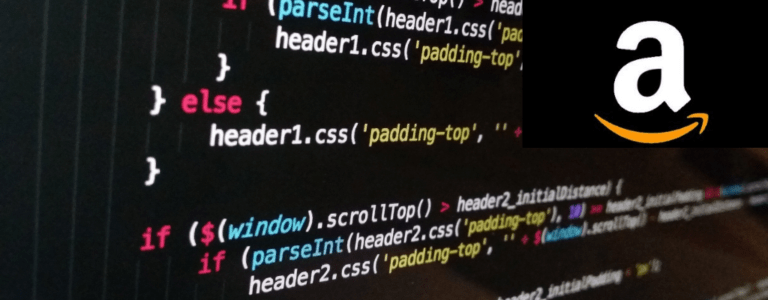Mastering Web Scraping: A Step-by-Step Guide to Extracting Multiple Products and Information from Amazon Search Using Python
Dive into the world of web scraping as we guide you through the process of writing a Python script to pull multiple products and their information from Amazon search results. This comprehensive article provides step-by-step instructions and code examples to help you navigate pagination and extract valuable data from one of the largest e-commerce platforms, Amazon.com.
Web scraping is a powerful technique for extracting data from websites, and Amazon.com offers a wealth of product information ripe for analysis. In this article, we will walk you through the process of writing a Python script to scrape multiple products and their details from Amazon search results. By following our step-by-step guide and utilizing libraries such as Beautiful Soup, Requests, and Selenium, you’ll be equipped to retrieve data efficiently and harness it for various purposes.
Let’s get started:
Step 1: Set Up Your Environment:
Ensure you have Python installed on your system and install the necessary libraries: BeautifulSoup, Requests, and Selenium. You can use pip, the package installer for Python, to install these libraries by executing the following commands in your terminal:
pip install beautifulsoup4
pip install requests
pip install seleniumStep 2: Set Up Selenium:
Selenium is used to automate web browsers. To use it effectively, you’ll need to download the appropriate browser driver (e.g., ChromeDriver) and place it in your system’s PATH. Visit the official Selenium website for detailed instructions on setting up the browser driver.
Step 3: Write the Python Script:
Begin by importing the necessary libraries and defining the search term you want to scrape. Here’s a basic script to get you started:
import requests
from bs4 import BeautifulSoup
from selenium import webdriver
from selenium.webdriver.common.keys import Keys
import time
# Define the search term
search_term = "python books"
# Set up Selenium driver
driver = webdriver.Chrome()
# Open Amazon search page
driver.get("https://www.amazon.com")
# Locate the search box and enter the search term
search_box = driver.find_element_by_id("twotabsearchtextbox")
search_box.send_keys(search_term)
search_box.send_keys(Keys.RETURN)
# Add your code to extract product information here
# Use BeautifulSoup or Selenium to locate the desired elements and retrieve the necessary data
Step 4: Extract Product Information:
Using either BeautifulSoup or Selenium, locate the HTML elements containing the product details, such as the title, price, and description. Here’s an example using BeautifulSoup to extract the title and price of multiple products across multiple pages:
page = 1
while page <= 5: # Extract data from the first 5 pages
soup = BeautifulSoup(driver.page_source, "html.parser")
products = soup.find_all("div", class_="s-result-item")
for product in products:
title = product.find("h2").text.strip()
price = product.find("span", class_="a-offscreen").text.strip()
print("Title:", title)
print("Price:", price)
print()
# Go to the next page
next_button = driver.find_element_by_xpath('//a[@class="s-pagination-item s-pagination-next s-pagination-button s-pagination-disabled"]')
if next_button:
break
else:
next_button.click()
page += 1
time.sleep(2) # Add a delay to allow the page to load
# Close the browser
driver.quit()
Step 5: Run the Script:
Save the script with a .py extension and run it from your terminal or IDE. You should see the titles and prices of the products printed on your screen. Feel free to modify the script to extract additional information or customize the search parameters.
With this comprehensive guide, you are now equipped to write a Python script for web scraping Amazon search results to extract multiple products and their information. By utilizing libraries such as BeautifulSoup, Requests, and Selenium, you can navigate pagination and retrieve valuable data from one of the largest e-commerce platforms. Remember to respect the website’s terms of service and use web scraping responsibly. Happy scraping!